RSS Image Feed
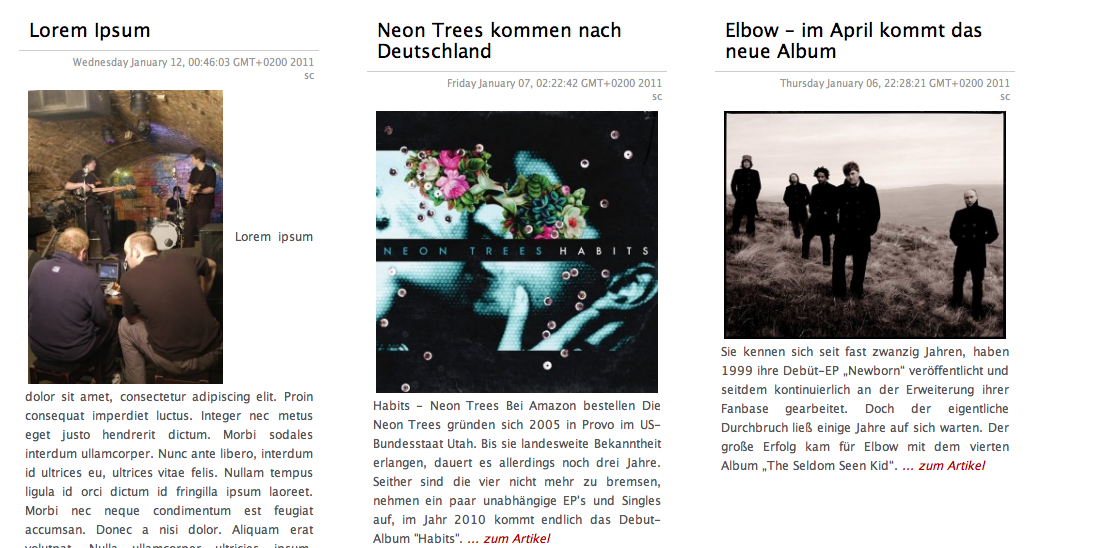
The Plugin
The RSS Image Feed Plugin will not provide a feed of images. It only will add the first image of the post to your blogfeed. WP automatically displays all the post’s images at the beginning of an entry, when the content is chosen for the feed. Browsers display those differently; Firefox will not show them, Opera will etc.
With the plugin, your feeds will show only one image on top of the entry, no matter whether you have the content or the excerpt as default.
History
We wanted to show images in our articlefeed in every browser. As the excerpt doesn’t show an image anyway and we are not using the content, there was a need for a plugin. As we didn’t find anything that would not limit the displayed images to just one, we had to write our own plugin.
Current Version
The current version is 4.2 and can deal with pure gallery posts an video thumbnails.
Note: The option for forcing an excerpt doesn’t propperly work in all feed readers. Use it only, when you use the summary in your feeds.
Change Log
4.2 WP 4.3 ready
4.1.1 Bug with order of the images fixed. WP 4.2 ready
4.1 WP 4.1 ready
4.0.1 minor bugfix
4.0 if not wanting to have the featured image in your feed, you can now choose whatever image of the post
3.9 I finally really got rid of all the errors and whitescreens that I didn’t experience myself in any of my testing or live environments
3.8 Hopefully, I finally got rid of all the errors and whitescreens that I didn’t experience myself in any of my testing or live environments
3.7 Loads of bugs should be fixed with this update. Such as, double images, broken admin screens, getting stuck when saving a post etc.
3.6 Bugfix and some framework adjustments
3.5 Fix for images showing twice in some feed readers
3.4 Bugfix
3.3 Code for fetching images and their sizes completely changed
3.2 Small bugfix
3.1 Possibility to force excerpt added, bugfix
3.0 Framework changed and smaller bugs fixed
2.2 Complete code overhaul
2.1 Issue with broken images fixed
2.0 More functionality added, works now also with galleries
1.0 Initial release
Installation
To install the RSS Image Feed Plugin simply download it here, unzip the file and upload the folder named „rss-image-feed“ into the /wp-content/plugins folder of your blog.
Once you have done that, simply activate „RSS Image Feed“ in your plugin panel and give the width/height of the images in settings page of the plugin.
Screenshots
[aep_ignore_tag]
Donation
If you use the plugin and like it, we appreciate a donation. If you find the plugin useful and like it very much, we appreciate your feedback even more.
[/aep_ignore_tag]
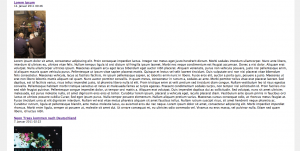
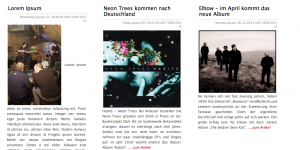

Thanks a lot! I seem to forget to check the debug log whenever I want to be fast. ;) Cheers!
We were getting lots of warning errors in Debug from this plugin.
This is the fix:
Original Code:
$rif_image_width = (!self::$options[‚responsive‘]) ? ‚“ width=“‚.$rif_width.'“‚.$rif_height : ‚“ style=“max-width: ‚.$rif_width.’px; height: auto;“‚;
Here is the Fix:
$rif_image_width = (isset(self::$options[‚responsive‘]) == false || !self::$options[‚responsive‘]) ? ‚“ width=“‚.$rif_width.'“‚.$rif_height : ‚“ style=“max-width: ‚.$rif_width.’px; height: auto;“‚;
Hello,
it’s usually http://www.your-blog.com/feed
Hope, it helps.
Hi, I’m new to WordPress (recently transferred my blog from blogger) and still learning. I’ve added this plugin but I don’t know how exactly to get my feed address. Please help this WordPress newbie
Cheers man! I’m glad it worked out and I’m glad, you made me alert of the inaccuracy the thing was working with. :)
Thank you very much!! You are a champ!! The plugin works perfect now!!! Really appreciate your help!!! 5 Stars!!!
Hi and sorry for a late answer. I cannot reproduce the behaviour that the parameter ‚last‘ removes all the images. But your comments made me see that the plugin framework is actually always capturing the same image and only the alt and title tags vary by changing the order of the images.
However, that’s now solved. In my testing environment everything is working as it should (finally), including the parameter ‚last‘.
I guess there is no easy solution to this? I wanted to change the order of the image and using the word „last“ as suggested in the plugins settings doesnt work..
any luck yet? thanks
Thanks.. looking forward to your assistance.. I would appreciate if I was able to use the last image on my feed instead of the first.. let me know.. thanks
Cheers for the feedback. I’ll have to check it out when I get home again. I’ll keep you informed.
This plugin is great but the image that shows up on my feed is the last one from the many images of the post. Can i change the order to show the first image? I tried using the ‚last‘ parameter under the „Image Number: To use an image of the post instead of the post thumbnail, enter the number of that image. The word ‚last‘ will bring the last image of the post.“ but this doing that removes images from my feed altogether.. can you please help? thanks
Thanks for reply! I decided to just change image url in database (as I had to do it only once and I want to have full size images in the feed). All new posts have correct size photo so everything is fine now. Thank you for great plugin!
Hello Bartek,
the plugin works with WP image sizes. So, when activating the plugin it creates an image size called ‚rss-image‘. When the feed is created, the plugin then looks for that image size and puts it into the feed.
If you later change the size, every new image gets a copy in the new size. But all the old images stay the same and are in the database as being ‚rss-image‘. It works pretty much like the featured image. If you change the size of that, all the old images will stay the same.
Sorry, that I can’t really help here. I am looking for a solution but am not familiar with the WP image editor yet.
Hi! Could you tell me how can I force the plugin to refresh images size in the feed? I run the plugin for the first time with image size set to 200. Later, I wanted to change it to a bigger size and it works fine for new entries but old ones remains in 200 size. How can I refresh images in older posts in the feed?
I already tried to turn off and on again the plugin but it didn’t help.
Thank you very much for the plugin and for answer! :)
Hi Jae,
sorry for a late answer. I don’t really understand your question. The plugin actually always looks for the post thumbnail first, before it checks for other images in the post. If your post has a featured image, it will appear in the feed (unless you said to take always the first image of the post in the settings).
Regards,
Stefan
Can you help me customize the plugin to pull my post thumbnail image? Please let me know so we can work out the details of access and payment. I really need this functionlaity, but it does not work on my theme without some customization. Please advise.
Thanks,
Jae
Hi Daphne,
there is nothing, I can do about the position of the image in the feed. It is just a container with the image in it. Otherwise it wouldn’t be a valid feed anymore. How the whole RSS is displayed in the end, is specific to the feed reader. It looks different in Firefox than in Opera and so on.
Sorry, but no, there will be no update for that.
Best,
Stefan
Hi Stefan, thank you for this plugin. My wish is to specify position of the image – I would like to center the image in my rss summary feed, rather than have it always left justified. Do you have plans to add this option in future updates? Many thanks.
Dear Kris,
you seem to be lucky. I found some mistake in the image class earlier than expected and could (hopefully) fix your problem already now.
Best,
Stefan
Dear Stefan,
Thank you for thinking this through for me. Whatever you can do, whenever you can do it, I realize, is all that I can ask of you. Again, I appreciate the work you do and this plugin very much.
In the meantime, I’ll do my best to find a temporary work around (feeble minded that I am).
Thanks again.
Hi Kris,
I just think of something that I had forgot about. Of course, it shows the last image in the post if you have no featured image. You probably attached two (or more) images at the same time to the post. Very often (if not all the time), the first image attached to the post is the last image to appear in the post.
I think at one point, I was wondering already about how to solve that. Only if no attachements are found, the plugin starts looking in the content for image tags. I was anyways thinking of making some changes as I said. But I won’t have the time to make it really happen before mid of June.
Regards,
Stefan
Hi Stefan,
Again, thank you so much for your hard work on this plugin. I really appreciate your efforts!
Because of my theme design, I do not use the featured image option for my posts. So to answer your question…yes, it is the last image uploaded to the post.
I’m not sure if others are experiencing this particular problem. Thanks for responding to my query.
Hi Kris,
there should be a priority in grabbing the image, which in deed changed with the last update. It is difficult to please everybody that uses the plugins of mine. In the beginning, the RSS image feed was always taking the first image of a post. So, people start getting upset that it doesn’t consider the featured image of the post.
Well, when changing that, you make all the people unhappy that want the first image in their feed instead of the featured image. I will at one point change the plugin the way that you can choose between the first image or the featured image of a post.
And now to your actual question. Is it really always the last image of the post that the plugin takes? Or does the featured image happen to be the last image in the post?
Cheers,
Stefan
A wonderful plugin, except with the 3.9 upgrade it no longer grabs the first image in the post, but the last. I’ve checked, a double checked, and rechecked again, but no matter what I do,it grabs the last image. Please help.
Thank you for all the work you have done on this plugin!
Hi Michelle,
the newest version should be without breaking anything now. We found the mistake. It must be some code that I use and Server configurations. That’s why I never could reproduce an error on any of my testing and live pages.
But the code is eliminated and the thing works now.
Hi Mike,
sorry for a very late reaction, I had some work here. But since yesterday, the plugin should be working for everybody again. I managed to locate the mistake that caused crashing it in pretty much every environment, but my own.
You are welcome! :)
Thank you Waldemar for your support!
Plugin working perfectly!!
w00t w00t!!
:D
White screen problem still exists. Can’t login either to admin-panel. Had to delete via ftp
Hi there and thanks for reporting.
I’m troubleshooting at the moment as I cannot reproduce the error.
Regards,
Stefan
Help. After updating to WordPress 3.8.3 the plugin does not work anymore. The entire library is shot down by the plugin.
Only solution: disable plugin. WordPress runs back
Thanks, luck seems to be what I need.
One thing is, that I actually don’t have an output. I just hook into the feed and modify it. All the rest is done by WP. I checked also for the white spaces. But no… I guess, I have to go an then, hunting for the mistake.
I am still experiencing the problem reported by Thiago, with Worpdress 3.8.2 and RSS image feed 3.8. I’ve had to rename this plugin directory to get back into the website.
The error usually relates to text or accidental white space being output before the rest of the wordpress code can set headers. I suggest you delay writing output to screen to end of function calls etc or look out for extra white space before or after <?php tags.
You may need to turn ouff output buffering in php.ini to replecate this issue your self.
Good luck.
Hello all,
since tonight version 3.8 of the plugin is available on wordpress and I hope that I could fix all or at least some of the errors that you were encountering.
As of version 3.7 it didn’t theow any errors in any of my testing or live environments, which made the fixing a bit difficult.
Best,
Stefan
Well, don’t know if it helps but, I’m trying to use „RSS Image Feed“ alongside with the following plugins:
* WP2Cloud;
* W3 Total Cache;
* BulletProof Security;
* WP Multi Network;
Plus, I’m using this: http://wejn.org/stuff/wejnswpwhitespacefix.php.html – to „fix“ my XML feeds, „wejnswpwhitespacefix.php“ is configured via htaccess.
Tks!
Thiago
Hello and thanks for mentioning. I never have that problem and I don’t seem to find at the moment the error in my code that produces it.
Hello!
After enabling your plugin (3.7, WP-3.8.1), /wp-admin shows a blank page and an error on apache log:
PHP Warning: Cannot modify header information – headers already sent in /usr/share/wordpress/wp-includes/pluggable.php on line 896
Best!
Thiago
Hi there,
which version of the plugin are you using? That problem should actually have disappeared with the latest version.
Hi, with deactivating all plugins and adding one by one i found your plugin casees me a white screen while saving a page or post, debug messages:
Warning: Cannot modify header information – headers already sent in wp-admin/post.php on line 233
Warning: Cannot modify header information – headers already sent in wp-includes/pluggable.php on line 896
Hi Julie,
glad to hear that! What do you mean by a few images not showing up? When I look at your feed in my feed reader, all the posts have an image. Did you have to replace some of the images?
Hi Stefan,
I installed the latest update and it seems to be working now, for the most part. There are just a few images that aren’t showing up, but it’s way better than it was before. Thank you!
Hi Andrew,
could you have a look for me what the error log says? I have the plugin running here on that site and I have it as a multisite plugin there:
http://esc-blogg.atelier-fuenf.de/feed
As you see, all is well and even in my testing environment, I have nothing and really nothing in my debugging or error notices.
I guess, I’m just heavily interfering with something that I don’t know about. You are the second one that has the problem of having a blank admin screen.
Best,
Stefan
thanks for your reply. However, I note that with 3.7 my site admin is completely broken (even the login page is completely blank). Regards
Hello all,
with version 3.7 of the plugin, all difficulties should have disappeared.
Hi there and sorry for not being more specific on what I actually do. I have this habit from a time, where I discovered that I couldn’t see actually in my testing environments, what was the actual message that I wrote as update notice. I fixed it from breaking everything in my testing environment. That’s the major of it.
Unfortunately, version 3.6 doesn’t seem to work for no one else than for me. I work on it at the moment.
Hi, I was running this happily until I installed 3.5, which completely broke my admin access (couldn’t log in – page completely blank), luckily I was already logged into admin on another machine and disabled your plugin which fixed everything. I saw that 3.6 arrived and claimed „major bugfix“ (not very specific!) but it isn’t the same bug as I have the same trouble if I enable it. So it’s disabled again. Help? Thanks.
You mentioned that. Did you also try to deactivate other plugins. Or only have the RSS Image Feed activated. There can be interferences. I don’t touch the
save_postaction hook. But if some plugin (or the theme) for some reason does firethe_excerpt_rssorthe_content_feedfilters while saving a post, my plugin tries to write some code, which causes an error of course.All problems with saving a blog post is gone when I deactivate the plugin.
Hi Julie,
Yoast definitely isn’t a problem. I use it on this website together with the RSS image blabla thingy. I try to figure out, what happened to your feed and don’t get any wiser, I have to say. Your images are not on your server but they have an attachment id. In my testing environment I rebuilded the same situation and the darned thing works. I also have embeded one of your images and still the feed worked. I search further and there will be a new update at one point.
I’m sorry, Michelle.
I have never experienced some issues at saving a post. It should leave the post update untouched.
So.I’m affraid I cannot really help you. Are you shure, you speak about the RSS Image Feed?
Regards,
Stefan
Hello
I experienced that this plugin is the cause of the following two error messages on my blog.
– Warning: Can not modify header information – headers allerede late in / var / www / flair-blog.dk / public_html / wp-admin / post.php on line 233
– Warning: Can not modify header information – headers allerede late by (output started at / var / www / flair-blog.dk / public_html / wp-admin / post.php: 233) in / var / www / flair-blog.dk / public_html / wp-includes / pluggable.php on line 896
The error messages occur every time I need to save a post or other settings. When I disable the plugin there is no problem.
I have also just updated it, but the error is still there
I hope you can help me.
//Michelle
Thanks for the advice :) I checked the plugin version and it’s correct. My settings are all ok, it’s just the image that’s not showing up (force excerpt at 7 sentences, images are 150px). You can see it at jd-nn.com/feed/. I’m also using RSS settings with the WordPress SEO plugin by Yoast, so perhaps there’s a conflict?
Hi again Julie,
are you sure, WP downloaded version 3.6 of the plugin? I had the weird situation that the first three times, I tried to update from the repository, I got still version 3.5. But other than that, I don’t have an idea. How is your setup for the feed? Mine is show summary and in RSS Image Feed limit it to 3 sentences. Image width set to 200px. It seems to work fine here: http://yritys-test.waldemarstoffel.com/feed and there http://esc-blogg.atelier-fuenf.de/feed
I will investigate further, but now I’ll have to leave. Sorry.
Hi again Stefan,
Thanks for the new update. I have applied it and cleared my cache, but there are still no images in my RSS feed.
Any suggestions? Thanks!
Hi there,
and thanks for mentioning errors. Everything works fine for me for some reason, but for all you others it seems to be broken. I’m fixing some more stuff at the moment and found the evildoer already. The quickest solution is to just delete (or comment out) line 271 in the file image-rss.php of version 3.5 of the plugin.
Best,
Stefan
Hi there,
Really useful plugin! I just applied the update today and images are no longer displaying at all. I didn’t have any problems before…
Thanks for any help you can offer! Cheers!
@satnapar and Chris,
I finally solved the problem with the pictures showing twice. I just never could reproduce it, because it only seems to be a problem of a few feed readers.
Best,
Stefan
That is strange. I never manage to reproduce that behaviour. Do you use the full content in your feed or the summary? I badly try to get the same happening in my feed, to solve the problem finally.
Same problem here with the double photo issue. Now using latest version but nothing changes…
Hello Chris,
for some reason I didn’t notice your comment earlier. My apologies for that. And a question: ;)
Did anything change to the better with the new version 3.1?
Regards,
Stefan
hi,
i have installed you plugin and it worked fin intil i have updated it to current version 2.2
Now my rss email updates have 2 photos. 1 photo is 200×200 as specified in setting and another one is larger.
is there any known issues ?
thanks
Hi, I mean in deed directly after installing. If you then still see no images, it might be the case that you don’t work with the post excerpt and have chosen in the settings to display the summary of a post. There seem to be some weird things happening from time to time, if that is the case.
Hi. When you say to clear the cache and reload to see photos in the feed, is that immediately after installing? I’m still not seeing images, but I don’t know if it takes a while OR if it only works on new posts OR if something with my theme is interfering. Thanks!
The answer I found was from a blog post when Facebook actually responded to questions.
Trying to automate as much as possible to save time marketing on the Internet, I figured out a way to create a 2nd RSS feed for Facebook that excludes all Amazon posts. Now the 2nd RSS feed without any Amazon products posts with product images in every Facebook update.
Thanks for finding that out. I wasn’t that far yet, but I had some thoughts it might be the reason. I guess sharing link by link is the thing then.
The answer. Facebook will not show any Amazon images if they come from an RSS feed. This is part of a blog from The Facebook Graffiti team. „We explicitly block images from the images-amazon.com domain because they tend to be advertisements“. The big companies squashing us againg. They think they are the only ones who should make money.
Amazon requires a minimum of 200 x 200 pixels. Even though some images are showing in my RSS feed as being at 200 x 200 they still do not show up in Facebook. Maybe the size needs to be a little bigger in our RSS feeds to accomodate Facebook. Plus images that are not square will result in one side being less than 200 pixels and one side being 200 pixels due to aspect ration resizing.
Is there a setting I can raise the pixels from 200 to a higher number and see if that fixes the problem.
I tried setting this line to 500 in rss-image-feed/image-rss.php but nothing changed:
$rss_options[‚image_size‘]=200;
You have a couple of questions there. I have to admit that I have no answer to any of them. Like all the plugins, I wrote, it was designed because I needed a function and it was released in the wild when it worked well enough. I’m still trying every now and then to make them better and so on. But, I never have experienced that RSS Graffiti wouldn’t take a picture to facebook. I will have to try that out, since I don’t put images from amazon in my feeds.
Regards
The plugin works for showing images in the RSS feed for all affiliate networks, Linkshare, ShareASale, Commission Junction and Amazon.
The problem is importing RSS feeds with these images to a Facebook page through Facebook’s RSS Graffiti.
All network images show up as they should except for Amazon images. No images show for Amazon posts on Facebook pages. I am using all the open graph meta tags and everything is correct in the meta tags with the correct Amazon image url. Is there a problem with Facebook displaying Amazon images on a Facebook page? When someone hits a share button from my site the image shows up as it should in my profile.
Amazon likes images 200×200 and that is what is showing in the RSS feeds but might there be a problem with Facebook changing the image size creating a different size less than 200 for either the height or width due to aspect ratios?
@Ivan
Rechne mal nicht vor nächstem Jahr damit. Ich stecke momentan bis über beide Ohren in Arbeit ;)
@Stefan
Genial … wann geht dann die neue Version online ;)
Hi Ivan,
das Plugin nimmt im moment immer das erste Bild, was es im Text findet. Wenn dieses Bild kleiner ist als das was im Feed gezeigt werden soll, sieht das natürlich hässlich aus. Ich überarbeite das Plugin eh momentan und demnächst werden auch die Post Thumbnails berücksichtigt (und dann immer ausgehend von der mittleren Größe des Originals skaliert).
Hi Waldemar
Ich habe das RSS Image Plugin installiert und festgestellt, dass immer das eingebundene Bild angezeigt wird. Im Post verwende ich Thumbnails, die WordPress automatisch auf meine eingestellte Grösse (150×112) verkleinert. Dabei wird im Feed das Thumbnail wieder hochskaliert, es ensteht ein sehr schlechtes Bild.
Gibt es eine Möglichkeit, dass das Plugin das Originalbild nimmt?
Hello Ken,
I wrote you mail about the problem.
Greets,
Stefan
Installation went smoothly. However, when I tried to log in to Admin I received the following error:
Fatal error: Call to undefined function add_plugins_page() in …/plugins/rss-image-feed/image-rss.php on line 147
Now, I can not access the Admin section at all.
Please help.
Hello Paul,
thanks for mentioning it. It works as it should and downsizes the images. It doesn’t seem to happen on your site in deed. I’ll investigate it as I’m at the moment update all my plugins anyway. Let’s just hope that the new version will work then better also for you.
Image size option doesn’t seem to work, images are displayed at full size.
Hi
Seems to be some interaction with yoru plugin and the Zemanta plugin. Images appear in the feed OK and feed can be viewed using Firefox but feed won’t validate in feedvalidator.org and feedburner.com finds it but won’t import it
See http://www.exodus2013.co.uk/feed/
All is OK if I deactivate yoru plugin but then I don’t get the images which I need to use the feed in Mailchimp to send out my weekly email.
Trouble is I need the feed for the mobile site I am currently developing
Any thoughts
Regards
Alec