Featured Post Widget
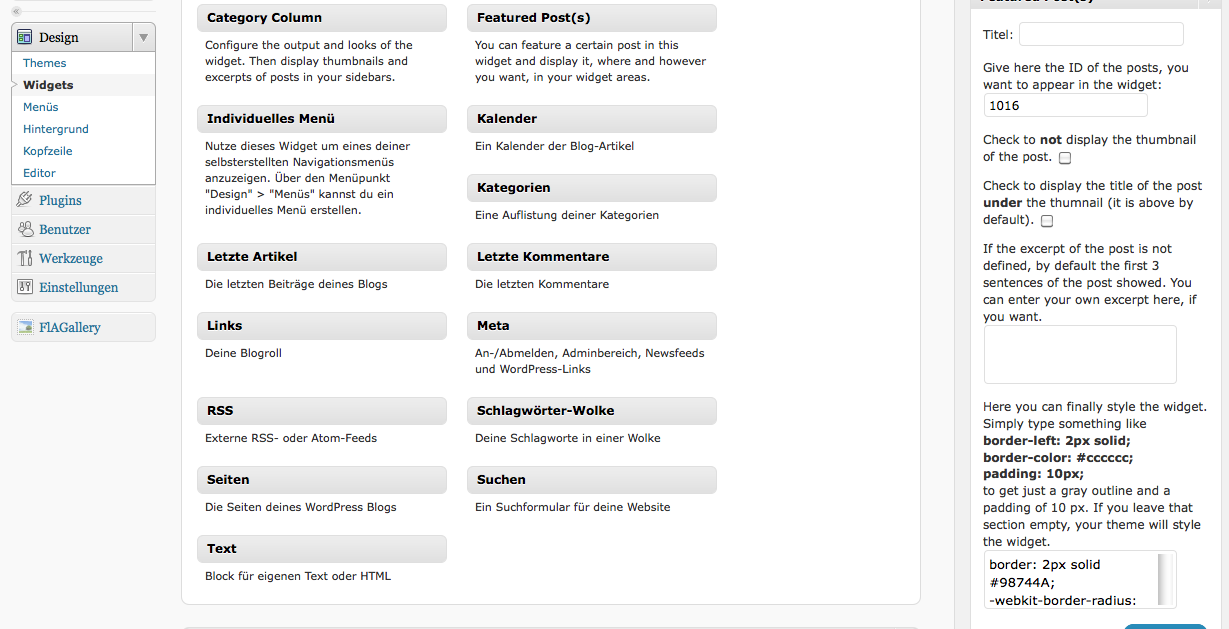
The Plugin
With the Featured Post Widget you can put a certain post to the focus, by displaying it in one of your widget areas. You can decide, whether or not to display the post thumbnail and whether the post title is on top or under that thumbnail. Style your widget in a different way to give it even more exposure.
Select the post to be displayed simply by choosing it from a drop-down menu.
History
We needed something to feature certain posts in the widget area of the theme, we are using. This is the result. With later versions, we added some languages and made the plugin more accurate. Now it will display also short-codes if the content is chosen instead of an excerpt.
Current Version
The current version is 4.1 and has now a Dutch and a German translation as well. You can avoid dubble content by giving a backup post, that shows, when the main post in the widget is on a single post page. You can define a ‚read more‘ link for the featured post, if needing one. From on this version, you choose the post and the backup post from a drop down menu and if you forget that, a random post will show up. With the time the Featured Post Widget became more flexible and you can now choose where the thumbnail is located regarding the text (left, right, above). You have a possibility to display the post date as well, if wanting to and the code has been completely overhauled.
Since version 3.2 we are building up the A5 Plugin Framework to make it more easy to either build new plugins according to customers needs or to make existing plugins extendable in faster time. Because we are starting to have too many plugins with too many support questions and have to build custom solutions for our customers as well, we had to give up the Dutch translation.
Change Log
4.1 WP 4.3 ready. New framework
4.0 WP 4.1 ready. New framework
3.9.3 Mistake in image class fixed
3.9.2 Interference with WordPress Page Widgets eliminated
3.9.1 small bugfix
3.9 DSS compressible; bugfix
3.8.1 Small bugfix
3.8 Code correction
3.7 All ‚Devided by Zero‘ errors should be eliminated
3.6 Improvement of image recognition, more flexible
3.5 code streamlined and options added
3.4.1 small bugfix
3.4 all possible errors that could cause the image to not resize are fixed some small features added (possibility to give a post ID, order of the headline, date, excerpt etc.)
3.3 Possibility to align the excerpt and the thumbnail added; you can display the post date as well, if wanting to
3.2 Complete overhaul of the code in accordance to start building the A5 Plugin Framework
3.1 More accurate auto excerpt and thumbnails are working with galleries as well
3.0 Some streamlining done, more fool proof.
2.1 Minor bug fix, showing the excerpt.
2.0 The widget now supports a customizable ‚read more‘ link.
1.9 Trying to get expandable textareas work.
1.8.2 Bug Fix with backup post; plugin works now also with slugs.
1.8.1 Small bug fix with the backup post.
1.8 A second post can now be defined as a backup, that will show up, if the widget is showing on a single post page, showing the featured post. Just to avoid doublets.
1.7 Small changes in the handling that provide more accurate working.
1.6 Dutch translation added.
1.5 German translation added.
1.0 Initial release
Installation
To install the Featured Post Widget Plugin simply download it here, unzip the file and upload the folder named „post-feature-widget“ into the plugin folder of your blog; this will usually be the ‚/wp-content/plugins‘ folder.
Once you have done that, simply activate „Featured Post Widget“ in your plugin panel and customize the instances of your widgets, when you place them into your widget areas.
Screenshots


[aep_ignore_tag]
Donation
If you use the plugin and like it, we appreciate a donation. If you find the plugin useful and like it very much, we appreciate your feedback even more.
[/aep_ignore_tag]

Hello Mikaela,
thanks for liking the plugin so much. I will consider building in that option when I work the next time on my plugins.
Best,
Stefan
This plugin is great. I’m pleased with how it looks and how customizable it is. If the world were my oyster though, I’d snap my fingers and the plugin would let me display posts from a specific category. That’d be pretty rad. Thanks!
Cheers, man! Good to know that it works. It’s something that I should write in the FAQ as well. Good luck with the rest of your slowing down probs. :)
Thank you so much! That solves the problem. It slashed off 6 secs of site loading..now I just to figure out the shared hosting issue..averaging now at 5 secs. Thanks again! You rock..i’ve been looking for this kind of plugin a long time, really suits my need!
This make’s it easier for us to buy you a beer! ^_^
Hi Adam,
great work! Thank you for finding that out. I didn’t have the time yet to do anything, but I had a thought about that. It’s not exactly the framework. But that line attaches the virtual css sheet. So, it’s actually a simple redirect rule that slow you down here. Go to the plugin’s settings and check the box where it says ‚display css inline‘. That should solve your problem.
Cheers
It’s the A5 plugin framework that takes long to load. The page won’t load up unless that one finished loading. Here’s the file string /?A5_file=wp_css&ver=1.0beta
Hi Adam,
thanks for mentioning. I don’t know what is happening here. As it is not happening in my testing or live environments, I’ll have to test out some stuff to solve the problem (if possible at all).
Regards,
Stefan
The plugin takes a 3 to 4 secs to load on my site. I’m using Cloudfare CDN and W3 Total Cache. My main host is shared with hostgator but this is the only one that loads more than 3 secs..as per gtmetrix.com
Hi David,
it took me a long time to find the problem. But finally, I managed to solve the interference between the two plugins.
Best,
Stefan
Hi Andre,
that should be solved with the newest update.
Hi Paul and sorry for a very late answer.
Unfortunately, I cannot see you using the plugin on your site. That makes it difficult to look for mistakes. In my testing environment as well as in a couple of live environments, the thing works perfectly.
Best,
Stefanhttp://wasistlos.waldemarstoffel.com/idj8ueh/wp-admin/edit-comments.php?comment_status=moderated#comments-form
After the latest update, the thumbnails no longer show up.
Hi Den and thanks for mentioning that.
I guess, I’ve been mixing things up while updating another plugin today. I changed the whole style sheet rendering in the framework which lies under all my plugins. I will put a new version of the Featured Post widget as well.
Best,
Stefan
Hi there, your latest version is giving the following error…
Fatal error: Access to undeclared static property: A5_DynamicFiles::$styles in /home/content/33/12061133/html/essexandsuffolkglidingclub/wp-content/plugins/post-feature-widget/class-lib/FP_DynamicCSSClass.php on line 30
….so I’ve had to revert back to 3.4.1
Den
Hi there,
that sounds a little strange. It actually should take the featured image first. Only if the post doesn’t have a featured image, the plugin looks for attachments and takes the first attached image of a post. If there are no attachments, the Featured Post Widget will look for html image tags in the content and try to get an image of those. Could you give a link to a page where I could have a look at it?
Thanks for the really great plugin!
Since updating to version 3.6 the widget is displaying the first image of the post, and not the featured image of the post. WordPress is on version 3.8.1
Good question. I will have to test it out first. Cheers for the hint anyway.
Haven’t had a chance to use your plugin yet.
Reason: your plugin is interfering with another plugin I have loaded WordPress Page Widgets 2.0. This plugin allows a person to customize what widgets will show in the side bar per page/post from the master list of widgets. When I activate your plugin the master list is fine but the list that I have on any particular page doesn’t work.
If I deactivate your plugin everythging works fine on the WordPress Page Widgets 2.0.
Is there any other information you may need.
Thank you in advance
Hello Jimmy,
thanks for reporting a problem. I will have to investigate, what might cause your problems, since I didn’t have them when testing the latest version of the plugin. I will let you know as soon as I have found out something.
Regards,
Stefan
I just recently updated my site with 3.5.1 of WP and 3.4.1 of the featured post widget. It’s been working great but something glitched in this update. When I browse the site it places the title of the blog post but not the first three lines. I don’t use images in the post so I have the thumbnail turned off. I even tried pasting the first three lines into except box but that doesn’t display either. The title links to the post but it just looks odd not having the excerpt appear.
Any suggestions?
Cheers! I have heard that already once and will fix the problem as soon as I can reproduce it. It won’t be a missing closing of an element. but it looks very much like a missing class in the framework. But thanks anyway for alerting.
Let me start out by saying that I really like this plugin
BUT…
Just Installed version 3.4 and it totally blew up my site.
It must be missing a close div in the widget because everything that comes after it gets jammed up into the sidebar. When I turned it off… Everything is A OK.
So anyway. If you fix it I will turn it back on.. If not I guess I am off looking for something else.
That’s really peculiar. It would be just the outputted HTML of the widget section of WP I would need. But if you say it’s just an empty container without any errors, it becomes difficult. Sometimes, when experimenting with better scripts to improve the text area resizing, the widgets stop working and I Can recognize my mistake by looking at the sourcecode of the widgets screen of WP. It displays a huge error message in the html and not on the screen. I was hoping for something like that.
I guess, it stays trial and error then. Sorry for the inconvenience and not really being able to help.
Yes i understand the situation.. I tried to recreate the environment as well to find out more information on where the bug is coming from but i couldn’t make the widget section break as in my clients production environment.
Could u give me some more information on the source code you need since i’m just using the original plugin? Then i’ll email it to you…
My client is using WordPress 3.5 and the original Featured Post Plugin 3.3 without modification.
When checking the outputted HTML it breaks when trying to load the DIV with the class widget-content… It’s just an empty div.
Without any errors in the console or errors in the PHP debugging log.
Thank you for trying to help me.
Hello Jeffrey,
I’m terribly sorry that this happens. As I never can reproduce the bug in any of my testing environments, I couldn’t ever eliminate it. Could you be so kind and send me the source code of a broken widget section? Like that, I might see what is happening.
Thanks and best,
Stefan
By enabling this plugin the widget section in the admin area will stop working on some servers.
On my server and my local server it’s working perfectly fine.
But when i uploaded it on my client’s server the widget section at the admin area stops working when activating the plugin. It just stops loading when it tries to load the FPW widget.
I enabled debugging and i couldn’t find any relative information on why this is happening…
Could u please take a look in to it since it’s a great plugin and i need this functionality really bad..
Thanks and hope to hear from u soon
Hello, you actually can’t make it a h2 at the moment. The widget Title of your theme seems to be always h2. The post title in the widget is h3. I can build in an extra option. But that will take a couple of weeks, as I’m utterly busy at the moment.
Cheers
Hi, Everything work great on this plug-in but I don’t know how to make the title of the post look like H2?
Thanks
The latest version of FPW is causing the other widgets to vanish from the widget admin page. I am using WordPress 3.4.1. The only solution I have found is to deactivate FPW.
The ability to specify an id has been taken out of the widget for better comfort. If you go back (in the repository) to a version of the Featured Post Widget before 2.0 it should be a version, where you can specify an id instead of having a pull down menu. And in deed that id should also work with pages and custom post types.
I think, I won’t load the plugin with more features for now. But perhaps in a later version. And I was thinking anyway of a Featured Page Widget for the future. So, at least that might come ;)
Please, add the following feature:
1. ability to specify a specific post id
2. support for pages and custom post types
With these two features I would be able to say that I’ve found the perfect solution to my needs :)